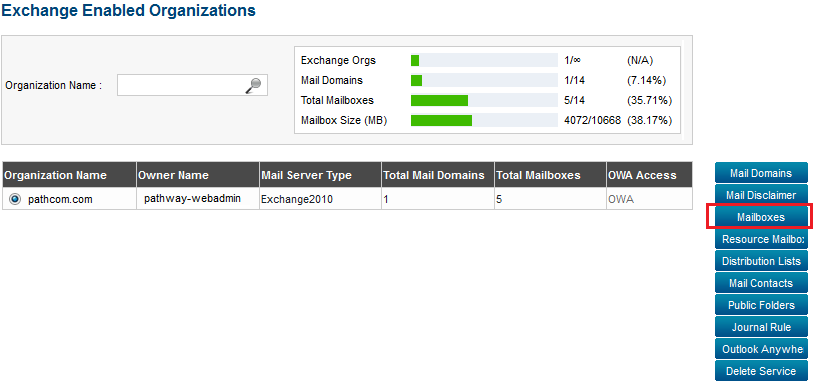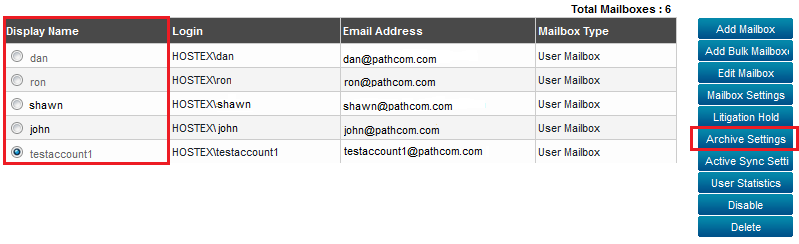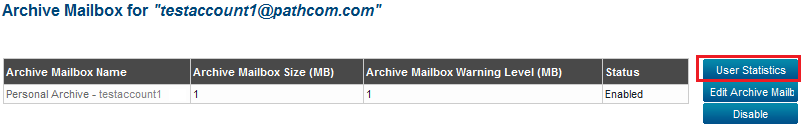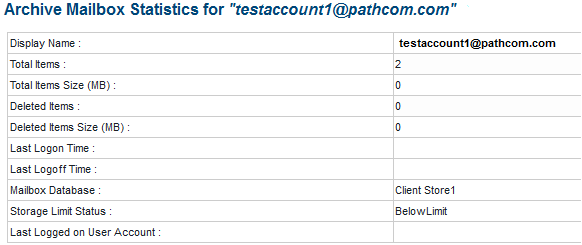Viewing archive mailbox statistics
Your guide to pathway services
Administrators are able to view and monitor archive mailbox statistics such as storage usage, logon times, and database type.
To view archive mailbox statistics:
From the Exchange Enabled Organizations page:
(Click here for instructions on how to get to this page)
- Select an organization from the list.
- Click Mailboxes.
- Select a mailbox from the list.
- Click Archive Settings.
- Select an archive mailbox.
- Click User Statistics.
You should arrive at the Archive Mailbox Statistics page. Here you will be able to view statistics for the selected mailbox.